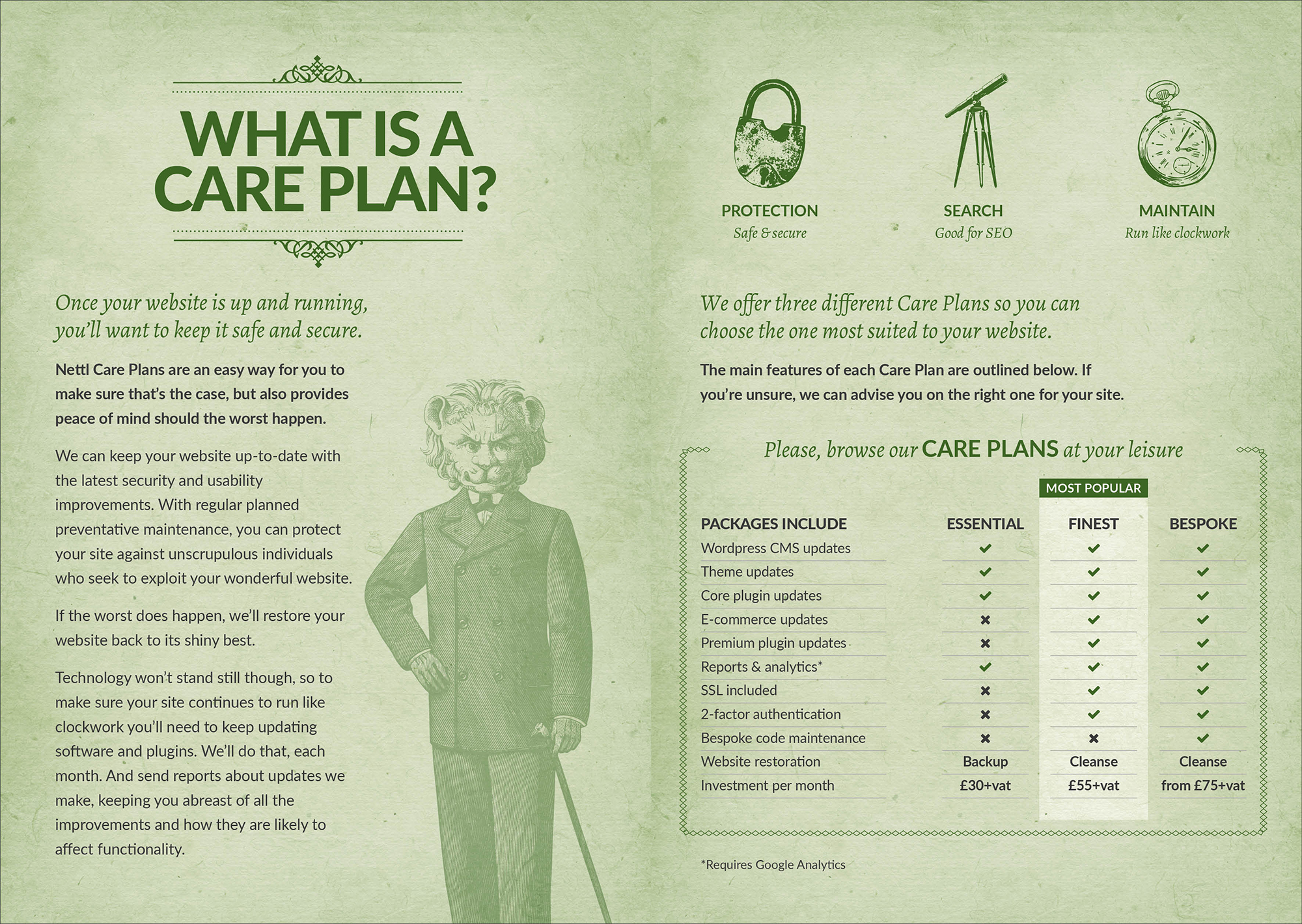Pay Monthly Website Packages
Helping to keep the costs of your website within an affordable monthly budgetWhat sets Hyphen’s Pay Monthly Website Packages Apart?
Fully Responsive Designs
Our websites are crafted to be fully responsive, ensuring a seamless user experience across various devices, including desktops and mobiles.
Professionally Built and Branded
Your website will be professionally built and tailored to your brand, saving you the hassle of designing it yourself. We understand the importance of a unique and cohesive on-line presence.
Cloud Website Hosting
Benefit from reliable and secure cloud hosting that ensures your website is always accessible to your audience. Experience the advantages of scalability and performance.
Instantly Retrievable Back-Ups
We prioritise the safety of your data. Our system provides instantly retrievable backups, offering peace of mind in case of unforeseen events or data loss.
Monthly Care Plan
Our Pay Monthly Websites come with a comprehensive monthly care plan. We take care of the technical details, updates, and security, allowing you to focus on your business while we ensure your website runs smoothly.
User-Friendly Editing
We empower you to take control of your website. Our websites are designed to be completely editable by you. We provide training to ensure you can effortlessly update and manage your content.
And the best part?
We handle the entire process for you, from conception to execution. At Hyphen, we build your website with love and expertise, ensuring it reflects your brand identity and meets your business goals.
Say goodbye to large upfront fees and hello to a dynamic on-line presence. Hyphen’s Pay Monthly Websites make getting on-line fast, efficient, and affordable.
Let us be your partner in creating a digital space that truly represents your business.
Key Features – With All Pay Monthly Website Packages
WordPress
Divi Theme
Hosted in UK & Ireland
Our servers are strategically positioned in the UK & Ireland to ensure quick response times.
Automated Backups
For added reassurance in case the worst scenario occurs on your website.
Pay Monthly Website Packages
Nettl Hosting and Care Plans
You can click on the images todownload the pdf’s with the costs and details of these plans or go to
to read about these in more detail, the packages, what is in them and the costs.
Customised Options
Every website is different and it is very possible that the above Pay Monthly Website Packages don’t fit in to what you require.
Contact us, as we can adjust to fit within what you are looking for.
Pay Monthly Website Packages Information
Why WordPress
Why The Divi Theme
Divi Theme Builder, has been developed by Elegant Themes for WordPress and Hyphen has been using this theme to build their sites for many years.
Here are some reasons why we chose to use Divi to build website with:
Visual Builder:
Divi is known for its intuitive and powerful visual page builder. It allows users to design their pages in real-time, seeing changes as they are made. This drag-and-drop builder is user-friendly, making it accessible to both beginners and experienced developers.
Wide Range of Modules:
Divi comes with a diverse set of content modules that users can drag and drop into their layouts. These modules include text blocks, images, sliders, testimonials, and more, providing flexibility and customisation options for creating unique page layouts. This particular text block is using their Toggle Module.
Responsive Design:
Divi is designed to create responsive websites that look good on various devices, including desktops, tablets, and smartphones. This is crucial for providing a positive user experience and catering to a diverse audience.
Regular Updates:
Elegant Themes, the company behind Divi, is known for providing regular updates and improvements to their products. This commitment to ongoing development helps ensure that users have access to the latest features, security patches, and optimisations.
Versatility:
Divi is versatile and can be used for various types of websites, including blogs, portfolios, business sites, e-commerce stores, and more. Its adaptability makes it a popular choice for individuals and businesses with different on-line needs.
Support and Community:
Divi has a large and active user community. There are forums, tutorials, and on-line communities where users can seek help, share experiences, and learn from others using the Divi theme and builder.
WYSIWYG Editing:
Divi’s What You See Is What You Get (WYSIWYG) editor allows users to edit their content in a way that closely resembles the final appearance. This helps in streamlining the design process and reducing the need for constant previewing.
Advanced Design Settings:
For users with more design expertise, Divi provides advanced customisation options, including the ability to add custom CSS, control typography, adjust spacing, and more. This allows for fine-tuning the appearance of a website.
Read more about Divi
Do you need a SSL Certificate on my website?
Will Defender Pro help keep your website safe?
User Is it good that your website has a weekly automated backup service?
If you are interested in any of our services please contact Hyphen.
Design
Graphic
Digital
On-line
Stationery
Marketing
Exhibitions
Websites
Building
Hosting
Maintaining
SEO
Tools/Packages
Social Media
Adwords (PPC)
Hyphen, Your Local Leicestershire Marketing Support